One lesser known feature of AdWords is the ability to automatically have your bid adjusted at different times of the day, as part of the Ad Scheduling functionality. Thus, if you would like to bid less from, for example, midnight until 7:00 a.m., you can do so using the Bid Multiplier.
The Bid Multiplier is available through AdWords' Ad Scheduling functionality. To access this feature, select a campaign and click on "Edit Campaign Settings." Then, depending on whether you've had Ad Scheduling enabled in the past or not, you will need to click on either "Turn on Ad Scheduling" or "Edit Times and Bids." Either of these links will bring up the Ad Scheduling screen.
From the Ad Scheduling screen, in order to access the Bid Multiplier, click on the "Switch to Advanced Mode" link. From this page, whenever you select a time range in which to display your ads you are also given the ability to adjust your default bid by a particular percentage.
Thus, if you wanted to bid only 3/4 the amount of your usual bid between midnight-7:00 a.m. on Wednesday you would first click the "Edit" link by Wednesday. Then select the start and end times from the drop-down time selectors. Finally, enter "75" in the "% of bid" box. This will cause your ads to run at 3/4 their normal bid during those selected ads.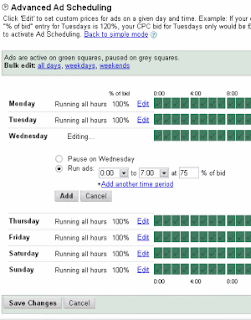
When you have finished entering your schedule, simply click the "Save Changes" button and "voilà!"
You can enter as many of these percentage ranges as you like per week. A great way to control you bidding throughout the day, in peak and off-peak periods.
Tags: adwords
Thursday, 15 March 2007
Little-Known AdWords Features: Bid Multiplier
Subscribe to:
Post Comments (Atom)

0 comments:
Post a Comment